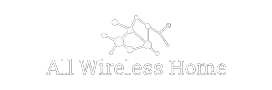Wireless doorbells are cheap, easy to install, and most have great ringtone options.
Like most electronic equipment in life, they do become faulty eventually.
How do you know when your doorbell is broken, and what are the most common signs? Let’s take a look.
Before we begin, if your doorbell is not working, you might be able to fix it. Instead, take a look at this post for fixing wireless doorbells.
Ok, let’s take a look at the common signs.
7 Ways Your Wireless Doorbell Is Telling You That It Is Broken!

1. Doesn’t Ring
This is by far the most common sign!
If your wireless doorbell doesn’t ring, it could be broken.
You should check the power and the doorbell button battery to ensure it is installed and not flat!
2. Doesn’t Ring All The Time
Intermittent issues are significantly more challenging to troubleshoot and resolve.
If your doorbell does not ring every time it is pressed, it could be a sign that it is broken.
You should consider moving the receiver closer to the push button to see if that makes a positive difference.
So:
- Move it closer
- Push the button
- See if it still works
If it does make a difference, then you should consider making a move permanent, or you could purchase a long-range wireless doorbell.
3. Rings On Its Own
There are many reasons why your wireless doorbell is ringing without the push button being pressed.
You could be getting some interference with another wireless product, or it could be your neighbor’s car alarm or even their garage opener!
If you have ruled out interference, then it could just be broken.
4. Sound Is Muffled
A muffled sound coming from your wireless doorbell chime unit usually indicates one of two things:
- The speaker has blown, or;
- Some liquid has spilled on it
Either way, you will need to replace the wireless doorbell.
If you think that the wireless doorbell receiver has had some liquid spilled on it, then you not switch it off and remove it from the plug socket immediately.
Before you buy a brand new doorbell, you might only need to replace the receiver. Multi-receiver doorbell options are good if you only need to replace one part if it fails.
5. Warning Lights/Noises
Some doorbells will tell you if they have a problem.
Some will emit a short bleep, and some may have a visual indicator that something is wrong.
You should consult the manual to see what the new indicator means.
6. Volume Is Too Low
If you can barely hear your wireless doorbell, it could indicate one of the following:
- The volume is too low
- The speaker has blown
The most obvious step is to check the volume. If that is on the maximum setting and the volume is still low, this is a sign that your wireless doorbell is broken.
7. Cuts Off Midway Through A Ring
I have heard a wireless doorbell cut off mid-ring before. You should expect to hear the whole tune when the doorbell button is pressed!
The wireless doorbell needed to be replaced.
There are several electronic items in a wireless doorbell, and if your ringtone is cutting off, it could mean that one of them has developed a fault.
Conclusion
Now that you have the most common signs that your doorbell is broken, it’s up to you to decide whether or not you need to replace it.
You can try to fix a wireless doorbell, but you will not be able to fix all issues, and it will be time to buy a new one. Check out our favorite wireless doorbell options.
Good luck!