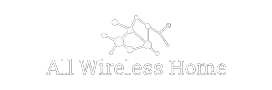Smart home security systems are an essential investment to consider for the safety and security of your family and property. Two excellent camera options are the Wyze camera and the Kasa spot security camera. But how do they compare against each other? In this post, we are going to take a look at the features of both cameras.
Home security cameras enable homeowners to monitor their property remotely, at any time of day or night, and will alert you of any unexpected activity.
In addition to protecting your property from potential burglaries and break-ins, providing information and live footage of the incident to the police and your insurance company, a home security system also allows you to check up on your family, visitors, and workers on your property.
Wyze v Kasa Security Camera Comparison
| Wyze Security Cam | Kasa Spot Camera | |
| Price | View On Amazon | View On Amazon |
| Waterproof Rating | No | No |
| Camera | 1080P | 1080P |
| Night Vision | Yes | Yes |
| Digital Zoom | 8x | No |
| Integration | **** | **** |
| 2-Way Audio | Yes | Yes |
|
Cloud Storage | Yes | Yes |
| Warranty | 1-Year | 1-Year |
Price
Wyze
The Wyze Cam indoor camera is probably one of the cheapest indoor security cameras available. When developing this camera, the manufacturers were keen to keep the cost down for the end-user. This is reflected in the price, which is very cheap!
I think the Wyze camera is worth more than they are charging for it (but don’t tell them that!)
Kasa
The TP-Link Kasa Spot Indoor Camera is slightly more expensive, but not by a great deal. The question is, is it worth spending a little more cash for the Kasa spot camera?
Waterproof Rating
Wyze
The Wyze Cam is not waterproof. It was designed for indoor use only.
Kasa
This is an indoor camera and was not designed to be waterproof.
Camera Quality
Wyze
The Wyze Cam offers clear, crisp live-stream footage and can capture 1080p full HD video. It has a focal length of 2.8mm and a 110-degree lens.
I know I keep mentioning it, but the clarity of the footage is incredible for the money they are charging for this indoor camera!
Kasa
Kasa also offers you a sharp, crystal clear 1080p full HD video that you can adjust to 720p or 360p to accommodate your broadband speed. The Kasa has a 130-degree wide-angle field of view.
In terms of the footage, the Kasa has a wider lens, which will pick up more than the Wyze camera but not by a great deal.
Night Vision
Wyze
The Wyze Cam is enabled with night vision that allows you to see up to 30 feet in absolute darkness using 4 infrared LEDs.
After using the Wyze camera for some time, I can honestly say the night vision is excellent!
Kasa
The Kasa is enabled with night vision that works up to 20 feet, ensuring that you have a high level of security regardless of the time of day.
The night vision for the Wyze is slightly better (in my humble opinion).
If you are comparing the Wyze cam with the Kasa Spot camera, and night vision is important to you, then the Wyze takes it.
Digital Zoom
Wyze
The Wyze Cam is capable of 8x digital zoom, which allows you to see every detail of the room.
Beat in mind that this is a digital zoom only. Even if the camera does not have the functionality, you can still perform digital zooms on a PC.
Kasa
As with Wyze, the Kasa camera is enabled with digital zoom, but the quality quickly degrades if you zoom in too close.
Battery Life
Wyze
Battery life is not relevant to the Wyze Cam, as it does not have a battery.
Kasa
Again, both of these cameras are powered from the mains, so there is no battery in the Kasa Camera.
Accessories
Wyze
Aside from equipping the camera with a MicroSD for permanent storage, no further accessories must operate this device.
You purchase mounting plates and other equipment to help you set it up in the perfect place.
Kasa
An extension may be necessary, as the Micro USB power cable is only 10 feet long and may not be suitable for your home. That is definitely worth considering when you are figuring out where to place the camera.
Integration
Wyze
The Wyze Cam works with Alexa and Google Assistant (the US only) and can voice control your smart home system. You can use Alexa/Google to display a lie stream on an enabled device.
When testing the Wyze camera, I used Alex to display the footage. It appeared quicker than expected, which I was very happy with!
PS – Wyze has 2 cameras in our list of Alexa compatible indoor security cameras.
Kasa
Likewise, the Kasa Camera can also operate through voice control and is also certified as a product that works with Alexa.
2-Way Audio
Wyze
The Wyze Cam supports 2-way audio that you can use to talk and listen through the built-in microphone and speaker and the device the homeowner uses to monitor their property.
Having tested this, there was a delay of around 1 second between me speaking and the sound coming out of the camera. Not too much, but worth noting.
Kasa
This camera features a built-in microphone and speaker for push-to-talk two-way communication.
Storage
Wyze
The Wyze Cam offers free cloud storage that allows you to view up to 14 days of saved alert videos for free.
When motion or sound is detected, a 12-second video clip is saved from the internet to cloud storage. No subscription plan is required. However, the camera can be equipped with 8GB, 16GB, or 32GB MicroSD cards if you prefer to record footage continuously or you want to store it locally.
Kasa
Kasa allows you free storage for 48 hours’ worth of footage. This can be upgraded to 30 days of footage by subscribing to their cloud storage plan.
Conclusion
In comparing the Wyze v Kasa Security Cameras, both are affordable and reliable home security cameras and are a worthwhile investment to ensure your family’s safety and well-being. There is a slight price difference (in favor of the Wyze camera), but not by much.
Both systems capture video when motion or sound is detected and the sensitivity of the capture settings can be adjusted to accommodate your privacy.
Both systems automatically switch to night vision and save footage of alerts to cloud storage, so you have one less thing to worry about.
Good luck with your choice!