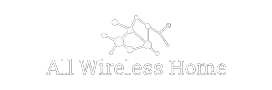As the saying goes, “When one doorbell rings, smart doorbell owners know it’s not just somebody at the door.” With the rise of innovative home technology, it’s not uncommon to see a sleek, sleek doorbell sporting a camera and WiFi connectivity gracing the front door of modern homes. However, like any technology, smart doorbells can encounter common issues that may damage performance.
Perhaps you’re experiencing a lag in the video feed, or the doorbell keeps losing its connection to WiFi. Or maybe it’s just not ringing at all! Fret not, dear reader, for in this article; we’ll discuss some common smart doorbell issues and their fixes. We’ve covered you, from technical troubleshooting tips to clever workarounds that’ll leave you wondering why you didn’t think of that before.
So grab a seat, relax, and let’s get those smart doorbells ringing in top-notch shape!
By the way, this is specific to smart doorbells, I have a wider article to discuss fixing wireless doorbell issues, so it is also worth checking out.
Introduction and Overview

So, you’ve got a smart doorbell, you tech-savvy genius! But sometimes, even the most brilliant inventions can malfunction. Don’t worry; we’re here to help you fix those pesky smart doorbell issues. We’ve got your back if you’re struggling with a poor WiFi connection, motion-sensing defects, or power problems. In this article, we’ll give you a detailed overview of the most common issues you might encounter and provide valuable tips and hacks to solve them. Let’s dive in!
Now, let’s take a closer look at some of the most common smart doorbell issues and how to fix them. Are you ready?
- Poor WiFi Connection: The first thing to check is the strength of your network signal. Make sure your doorbell is connected to a robust and stable WiFi network. If not, move your router closer to the doorbell or use a range extender. If you’re still having trouble, try resetting your doorbell and reconnecting it to the network.
- Motion Sensing Defects: Sometimes, your smart doorbell may have trouble detecting motion correctly. In that case, check the sensitivity settings on your app and adjust them as needed. You can also try cleaning the camera lens to improve its performance.
- Power Problems: If your doorbell isn’t working correctly, you may need to replace the battery or check the wiring. Ensure your doorbell’s power source works correctly and test it with a voltage detector.
Remember, not all smart doorbells are the same, and not all solutions will work for every model. Be sure to check the user manual for specific instructions and compatibility. If all else fails, don’t hesitate to contact customer support for further assistance.
In conclusion, a malfunctioning smart doorbell can be frustrating, but you can resolve most issues quickly and easily with some troubleshooting. We hope these tips and tricks have been helpful and that your smart doorbell woes are now a thing of the past. Happy doorbell ringing!
Troubleshooting Connection Issues

You’re eagerly awaiting your next Amazon delivery and want to be notified as soon as it arrives. However, your smart doorbell connection isn’t cooperating! In this section, we’ll help you fix connection issues with your smart doorbell so you won’t miss a thing.
The first step in troubleshooting connection issues is to check if your smart doorbell is connected to your WiFi network. If not, try restarting your router or moving it closer to your doorbell to improve signal strength.
If your doorbell is still not connecting, check if any obstacles are blocking the WiFi signal between the router and the smart doorbell. For example, thick walls, metal objects, and other wireless devices can interfere with the signal.
Lastly, if your smart doorbell still has issues, check if a firmware update is available. Updates can help improve connectivity and resolve common issues.
Benefits of Troubleshooting Connection Issues:
- You won’t miss essential package deliveries or visitors
- You’ll have peace of mind knowing your smart doorbell is working correctly
So next time you have connection issues with your smart doorbell, try these troubleshooting tips before calling customer support. Connect easily, and keep enjoying the convenience that smart technology brings to your doorstep.
Addressing Video Quality Problems

Video quality is one of the main reasons for installing a smart doorbell, but what if you are not getting the best quality? Fear not, because fixing common smart doorbell video quality issues is easier than you think. In this article, we will help you address video quality problems so that you can enjoy clear videos of visitors at your door.
To fix video quality problems, first, check the WiFi signal strength, as a weak signal can cause the video quality to suffer.
- Boost your WiFi signal: Move your WiFi router closer to the doorbell, or use a WiFi range extender to improve signal strength.
- Clean your doorbell camera: Grime and dust on the lenses can also hinder video quality. Clean the doorbell camera regularly so that it can capture clear videos.
- Adjust video settings: You can also adjust the video settings on the app and doorbell settings to improve video quality. For instance, increasing the video resolution can enhance the quality of the video.
Fixing video quality problems will help you to capture clearer videos of visitors to your door. With these simple steps, you can improve your video quality and reduce the risk of missing an important delivery, guest, or unexpected visitor.
Dealing with Audio Problems

There’s nothing more frustrating than missing a delivery because you didn’t hear the doorbell, or worse, hearing every sound, your neighbor’s making when their dog barks. If your smart doorbell’s audio needs attention, here are a few tips to help you fix it.
First, ensure the microphone and speaker on your smart doorbell are clean and free from obstructions. Dust or dirt can prevent sound from being picked up or transmitted clearly. Secondly, check for firmware updates that may resolve known audio issues. Lastly, adjust the volume in the app settings to ensure it’s set to a suitable level for your needs.
Here’s a bonus tip for those with particularly noisy neighborhoods: consider purchasing an additional chime to amplify your doorbell throughout the house, or try adjusting the motion detection settings to minimize false alerts.
By following these tips and tricks, you should be able to get back to hearing every arrival – and not the pesky dog next door.

Regarding smart doorbells, there’s nothing more frustrating than power-related issues. You might wonder why your device isn’t working despite being fully charged or experiencing connectivity issues. Whatever your case, don’t fret – there are solutions to your power-related problems.
First and foremost, it’s worth checking whether your smart doorbell’s battery life is optimal. If not, you can always replace or recharge the battery as necessary. Another possible cause of power-related issues is a faulty power source. In this case, you’ll want to double-check that your device is plugged into an outlet functioning correctly.
In addition to these troubleshooting tips, you can take preventative measures to ensure that your smart doorbell doesn’t experience power-related issues in the first place. For example, you might consider investing in a backup battery or generator to keep your device powered even during a power outage.
Remember, power-related issues are common among smart doorbell users – but they’re also easily resolved with some troubleshooting and preventative maintenance. Don’t let these issues derail your smart home experience.
Fixing Motion Detection Problems

One of the most essential features of a smart doorbell is its motion detection abilities. But if you’re not notified every time someone approaches your door, your device might not function as it should. Here are some tips to fix motion detection problems and ensure you don’t miss any important visitors.
First, make sure that you’ve adjusted the motion sensitivity settings. Sometimes, the sensitivity is set too low or high, which can cause the device to miss or falsely detect motions – resulting in either too many or no notifications. Experiment with the settings to find the perfect balance, and don’t be afraid to test it out with a friend or family member.
Another tip is to check the placement of your doorbell. It should be installed at the height of around 4 feet, and the angle should be directed downwards slightly to capture motion at the correct angle. Additionally, remove any obstructions or objects that might interfere with its field of view.
Lastly, check for any potential sources of interference. Ensure your WiFi router is working correctly, as a weak or interrupted signal can disrupt the device’s connectivity and motion detection. External factors such as sunlight, wind, and even nearby traffic can also affect its performance.
By following these simple steps, you can ensure your smart doorbell’s motion detection works flawlessly. You’ll always be alerted when someone is at your door – an important package delivery or a friendly neighbor saying hello!

Nothing is more frustrating than trying to use your smart doorbell app and finding it’s not working correctly. Luckily, many app-related issues can be resolved easily with a few tips and tricks. First and foremost, make sure that your app is up to date. Developers are constantly releasing updates that fix bugs and improve functionality. If your app is outdated, it may not work properly with your device. Additionally, ensure your device is connected to a stable WiFi network, as a weak or unstable connection can cause issues with the app.
Here are a few more tips to help resolve common app-related issues:
- Check your notifications settings: Your doorbell app should notify you when someone rings your bell or when motion is detected. Check your app’s settings to ensure notifications are enabled if you’re not receiving notifications.
- Clear your app’s cache: If it is acting slow or glitchy, it may help. Go to your device’s settings, find your app, and select “Clear Cache.”
- Restart your device: Sometimes, a simple restart can fix app-related issues. Try turning your device off and back on to see if this resolves your issue.
By following these tips, you’ll be well on your way to resolving any app-related issues that you may be experiencing. Remember, a little troubleshooting can go a long way in ensuring that your smart doorbell works as it should.
Conclusion
Congratulations! You’ve made it to the end of this article on fixing common issues with your smart doorbell. Now that you have learned how to troubleshoot your doorbell’s problems, you can enjoy its many benefits and never miss a visitor or package delivery again. Remember to keep your device up-to-date with the latest firmware and maintain your home’s WiFi network to ensure a smooth and reliable experience.
Lastly, don’t forget to share this knowledge with your friends and family who also use smart doorbells. They’ll thank you for it, and you’ll be a hero. Happy smart doorbell-ing!
References: