A home without a security system is up to 300% more likely to be broken into!
It is not simply a camera that you need to consider when deciding to buy a wireless security system. There are many more items that you can add to your setup to improve the security around your home.
In this post, we take a look at some of the items you should consider, along with anything else that you need to consider when buying a wireless security system.
9 Considerations When Buying A Wireless Security System
Which Wireless Security Devices Do You Need?

Around 1 burglary takes place every 15 seconds! And with 60% of burglars suggesting they would seek another property if an alarm were present, you must secure your home and advertise the fact that your home is alarmed.
With that in mind, let’s take a look at some of the items you may want to consider when deciding on which wireless security system to go for.
Wireless Camera – Outdoor
An outdoor camera is usually the first item that you will associate with a wireless security system. This is because an outdoor wireless security camera (along with a siren) is an awesome deterrent for would-be thieves.
In fact, in the top 10 list of deterrents for burglars, a CCTV camera is at the very top!
Wireless Camera – Indoor
You may wish to consider an indoor camera. Personally, I have 2 wireless indoor cameras. 1 is pointing towards the front door, and 1 is covering the stairway.
It is also a good idea to consider a wireless indoor camera to point through a window towards the entrance to your home. You may catch a would-be thief checking your property out through the window. This is a great opportunity to snap a face shot.
Door/Window Sensors
Would you like to be alerted when a window or door is opened? Door and window sensors are an integral part of any home security system, especially during twilight hours.
PIR Motion Sensors
Motion sensors are similar to door and window sensors, and they are best used during times when you are either not at home or are asleep. You can use motion sensors outdoors or indoors, and you can even buy wireless doorbells with motion sensors.
DVR
Nowadays, a DVR is not an integral part of a home wireless security system. Still, you may want to have easy access to everything that your security cameras may have recorded.
Lights
Security lights are an important deterrent for any would-be thieves, especially during the night.
It is worth bearing in mind that any security lights may interfere with the recording of a wireless CCTV device. With many cameras boasting awesome night vision, the last thing you want is for a security light to trigger the camera to move back into daylight mode! This may result in the security camera missing the exact moment a burglar walks past it!
Key Panel
Some wireless security systems have a key panel to make it easier to arm your wireless security devices.
It is worth considering whether or not you would like to have one.
Siren
Nothing will alert a burglar more than a siren wailing in their ear! Not only is a siren an awesome deterrent, but it will also strike fear into the burglar when it is triggered. In most cases, the burglar will be out of your home within seconds of the siren being triggered.
SOS Button
Usually placed at entry points in your home, an SOS button can bring a sense of security to anyone living there. Consider whether or not you would like an SOS button in your wireless security arsenal.
Be aware that if you have small children, they will learn how to use the SOS button and will trigger it randomly to test your reactions!
Water/Smoke Detectors
With additional integration, a water or smoke detector will give peace of mind wherever you are.
Proximity Sensors
If you have a pet cat, you may feel limited to only a small selection of wireless security devices. You may want a security light or some PIR sensors. Having a Cat means these items are going to be triggered with some regularity.
You can buy proximity sensors that turn off certain devices when your Cat is near, leaving them only to catch the bad guys! You may need additional integration for proximity sensors to work well.
Where Will You Put Each Security Devices?
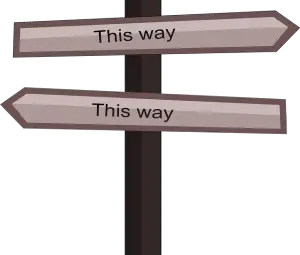
Begin with a quick drawing of the outside of your home. Then cover each side and each entrance to your home with the wireless security device that best fits your need.
Personally, I have 3 wireless CCTV cameras:
- Front Door
- Rear Door
- Side of House
Each side of the house is covered, and I have put them high enough to ensure they will not be tampered with easily. I also ensured that each of the wireless cameras has tamper-proof power cabling. To disable any of the cameras, the intruder will need to be a great shot or climb a ladder to get to them. Although this is obviously not impossible, it does add some extra complications, which will force most opportunistic intruders to find another home to break into!
Consider each entrance, and ensure that you include doors and windows, both upper and lower floors. You may want to take some time to consider what the perimeter looks like when it is dark. Do you need a security light to illuminate dark entrances?
How Will You Save Recordings?

Assuming you catch an intruder on one of your wireless security cameras, how will you ensure that you can recover the footage. The footage is crucial and will help the Police to identify the person.
Cloud Storage
The cloud is becoming increasingly popular for online video storage, especially as the prices have decreased substantially since its inception.
The benefit of storing CCTV footage on the cloud is that you can access it anywhere, even when you are not at home.
One drawback is that it relies on your having a robust internal connection.
Local Storage
Local storage is a great idea for CCTV storage because it allows you complete control of your footage.
Another awesome benefit is that you have quicker access when you need it.
One drawback is that if your house has been burgled, they may have taken the CCTV storage device, which leaves you with no copy of the footage.
SD Card
SD Cards are a cheap way of saving recorded footage. Most wireless security cameras can record still images and videos to an SD card inside the camera. Some even need an SD card to record before being uploaded to a cloud or local FTP solution.
The biggest benefit is that you do not have to set up a storage unit in your home or pay for cloud storage.
FTP (File Transfer Protocol)
Many wireless security cameras have the ability to record footage to an FTP server, whether that is an FTP server you have at home or on the web.
The biggest benefit of using an FTP server is that it is very cheap to rent an online FTP service.
One drawback is that the footage is not easy to get back out of the FTP server. Sure, it is easy to download the footage once you have found it, but there is no front-end CCTV system for you to view before downloading.
Storage Space
Consider how much storage space you need for your footage. You can set up the triggers within the camera app, dictating which kind of recordings will be uploaded.
For instance, if you set some PIR zones (motion detection), then the camera will be triggered each time movement is detected. If your camera is pointing towards a tree that is being blown around by the wind, then it will be recording pretty much all of the time.
The best way to figure out how much space you will need is to test it first.
Ease Of Access
How easy is the footage going to be to access? You can use an online cloud CCTV storage service, which is extremely easy to access but expensive. Alternatively, you could store your footage on an FTP server, which is cheaper but not easy to access.
Storing footage on an SD card gives you the option to watch the footage on your phone or via a computer, but what if the camera is stolen? The footage will be lost.
Security Weak Points

Your weak points are the areas around your home that you need to cover using a wireless security device.
Some examples of weak points include:
- Doors
- Windows
- Garage
- Garden Gate
These are the places that a burglar will look for when trying to get into your home.
Once you have detailed each of your weak points, ensure that you use a security device to cover it.
For instance:
Doors
Over 30% of burglars enter homes through the front door. It would be best if you covered your front door effectively.
You could cover each external door with a camera and sensors that will alert when they are opened. Consider using a video doorbell for your main entrance too.
Windows
Cover your windows with sensors that will alert you when opened.
Garage
Cover your garage area with a security camera, motion sensors, or light.
Garden Gate
I have a security camera pointing towards the entrance to my garden. A motion sensor can also be used, but be wary of Cats and other animals because they can easily trigger a motion sensor.
Points Of Failure

When setting up a wireless security system, you should always conder the points of failure that will disable the system. Time to think like a bad guy!
Power Failure
If your power is down, will the devices record? Will your internet be down too?
Ultimately, this is the biggest point of failure because all of your devices have one thing in common, they all need power!
Should you consider purchasing a battery-powered security camera that records to an SD card if a power outage renders your home vulnerable? I think that is a great idea.
WiFi Down
If your WiFi is down, how will the recordings get to your awesome cloud storage? That is a quick answer; they will not!
Consider arming your cameras with SD Cards. That way, even if your WiFi is down, the recordings will not stop.
Internet Down
This is similar to your WiFi is down, but it is not as bad if you store your footage locally.
If your internal is down, but your WiFi is up, then your camera’s connection to your local server is not interrupted. Therefore, the footage will still be recording locally.
Personally, I save footage to an SD card, a local FTP server, before they are uploaded to the cloud.
Adverse Weather
Adverse weather can impact your ability to save footage from your wireless security system.
For a start, each wireless device that you have outside will need to be:
- Waterproof
- Weatherproof
It is not enough to purchase waterproof security items if the temperature reaches an extreme because your devices may begin to fail when the mercury hits an extreme high or an extreme low.
Another consideration is wind. If you have a tree near your home and it is taken out by s gust of strong wind, it could destroy your wireless security device, or it could rip it straight off the bracket!
How Will You Power The Wireless Security Devices?

Although you are looking for a wireless security system, you will need to supply each item with power, especially a wireless camera or light.
Unless you are a qualified electrician, you will want to position your cameras near an internal power supply before you begin drilling through your walls!
There are some battery-powered cameras, and even solar-powered ones too! These are great options if you do not want to drill a hole through your walls.
Many motion detectors and door/window sensors are battery-powered.
What Is The Range Of The Wireless Security Devices?

Before you set your home up with a full wireless security system, you will need to consider the range you need to cover.
Many of the wireless devices advertise a range in which they will work. You will need to take around 40% of that range as the working range if the wireless signal passes through walls and other interfering items.
You may also want to consider adding some wireless extenders around your home if you need to cover a large area. As everything will be connected to your WiFi router, it is vital that the signal is strong, or it could trigger alerts incorrectly.
Do You Want To Integrate With Smart Home Technology?

Integration is vital if you want to remain in control of your wireless home security system.
When I first designed my security system, I ensured that everything was compatible with Samsung SmartThings to integrate with IFTTT. This integration meant that I could use any compatible device to trigger various parts of my security system. It also means that I can be alerted to triggers by using the push feature on my Android phone.
Since then, Google and Amazon have integrated with more and more security items. It is entirely up to you to decide if you want to integrate with a smart home system, and if you do, which one.
Once you decide, you can then purchase the items that integrate.
With all options, you still have the functionality of IFTTT to assist.
Do You Have Pets?

I mentioned it above, but you must consider your pet’s movements when deciding which wireless security items to purchase.
A Cat or a Dog will trigger motion sensors, but smaller pets can also trigger them if positioned within the trigger zone.
If you plan to implement outdoor motion sensors, you also need to consider other animals that may trigger the sensors.
Conclusion
When you choose a wireless home security system, you must consider exactly what you need and how you will implement it.
This article has given you 9 important considerations to help you on your way.
Ultimately, your family’s safety and your home have to remain paramount in any decisions you make.
It is also worth noting that the prime time for your home to be burgled is between 10:00 and 15:00 because that is when your home is most likely to be empty.
Good luck!
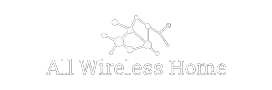
0 thoughts on “9 Considerations When Buying A Wireless Security System”