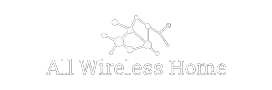The wireless mouse provides a more convenient and flexible device than the tethered option it has started to replace. Since the early 2000s, the wireless mouse has steadily grown in popularity, both for personal and professional use.
With one less wire cluttering your desk and easy to pack when on the go, it is not hard to see why more and more people have turned to a wireless mouse as their preferred choice. Without the limitations of wire, your mouse can be operated anywhere within a room, making it ideal for presentations.
So how does a wireless mouse work?
What is a Wireless Mouse?
A wireless mouse is a computer input device that does not require wires for connection. Its function is to detect the movement of your hand on the mouse and transmit the information to your computer.
Originally a concept introduced in 1984 for the Logitech Metaphor computer, the wireless mouse started to become more widespread at the turn of the century with radiofrequency and Bluetooth technology.
The wireless mouse transmits a signal to a receiver on the computer you are working on, allowing you to input data and give the computer the instructions for the task you want to perform.
A tethered mouse would originally be operated by a mechanical trackball that was not overly reliable as today’s alternatives.
A modern wireless mouse will use optical light to detect movement and can be operated on various hard surfaces without needing a mouse mat.
If you decide to opt for a wireless mouse with an infrared laser to detect movement, then you will find you can use it on all manners of surfaces, with accurate results too.
Parts of a Wireless Mouse
Most modern optical wireless mouse options come with two buttons and a scroll wheel. The wheel usually sits between the buttons to move the mouse pointer around a computer screen.
Within the casing are a microprocessor, a sensor, and an LED that combines to track the hand movements, analyze them and convert them into a format that a computer can use. A mouse with a mechanical tracking ball will also have an axle that connects to the scroll wheel.
A wireless mouse will usually have a slot inside for batteries, while there might also be additional memory, if required, for settings or macros.
How a Wireless Mouse Works

Radiofrequency is the simple answer to our question of how does a wireless mouse work. As with other technologies using radio frequency to operate, a transmitter and a receiver are required.
The transmitter is within the mouse and sends the information gathered from the hand movements on the mouse. It broadcasts the signal to the next main element, the receiver. A receiver picks up the radiofrequency broadcasts from the mouse on the computer you are working on. The requested tasks are performed after the decoding takes place.
Receivers can come in different forms, either as:
- A component built into the computer.
- A card that needs to be installed into one of the computer’s expansions slots.
- As a separate device completely which plugs into one of the external ports on the computer. Ports such as a USB port.
Transmitter and Receiver
The transmitter and receiver will operate on the same frequency channel to filter out potential interference from other devices using radiofrequency.
Unless you want to use functions beyond the basic mouse clicks, there is usually no need for any special configuration to use a wireless mouse. As data is received, it is decoded before being passed on to the computer’s mouse driver software. From there, it goes to the operating system to carry out the required instructions.
Radiofrequency is useful too in that it does not need an unimpeded line of sight between the mouse and the receiving computer. Also, it can pass through obstacles such as your desk.
In recent times Bluetooth has added another option for wireless connections. Bluetooth uses short-wave radio transmissions, and its main difference is it does not require a separate dedicated receiver plugged in or added to your computer.
If your computer is Bluetooth enabled, then it will be able to receive the data transmitted via Bluetooth from the mouse. At first, you will need to pair the two devices. Once the computer detects the mouse, it should automatically connect from thereon.
Bluetooth devices tend to have a range of around 10 meters which is ample for using a wireless mouse.
Powering a Wireless Mouse
Batteries provide the power for most wireless mice. It is straightforward to change the batteries when needed by opening the casing and swapping them over.
However, wireless mouse options do not require batteries and can be powered up from a USB port or a power socket. As a rough guide, one week’s charge may keep your mouse going for two weeks, though, of course, this will vary depending on the extent of use.
Conclusion
The wireless mouse means one less cable spread across what can often be a cluttered working environment. It allows you to have the mouse positioned where it is comfortable for you without any frustrating restrictions.
Going wireless has not meant any downsides in terms of installation. Set up is much easier too!
Add to that the portability of a wireless mouse, not needing to remember additional cables when packing for a trip away, and you can see why it has gained in popularity, both for personal and professional use.
Good luck!